You can't make changes, but you can cancel an order within 30 minutes of placing it.
To cancel an order, first go to your orders page. If you’re not signed in, you’ll need to enter your order number from your order confirmation email, along with your email address. Next, open the order you want to cancel, then tap or click the “Cancel” button and follow the prompts.
If you don’t see the cancel button, your order is no longer eligible to be canceled. But don’t worry - you can return the items for any reason within 30 days.
We can also help you cancel an order if it was placed within 30 minutes, just give us a call. Please note, we cannot change your shipping address (except for STANDSO By You orders) or your shipping service for an existing order.
If you need to change an item’s color, size, or quantity, or your shipping selection or delivery address - simply cancel your original order and place a new one.
FAQs
How do refunds work for canceled orders?
We don’t charge your payment until the order ships. If you cancel an order, you won’t be charged, so you won’t need to be refunded. You might see an initial authorization for the order total - this is a temporary hold on funds that will automatically drop off within a few days.
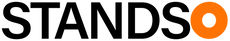


 Your Privacy Choices
Your Privacy Choices