We want to make buying your favorite STANDSO shoes and gear fast and easy, and accept the following payment options:
- Visa, MasterCard, American Express, Discover
- Diners Club
- Apple Pay
- PayPal
- Google Pay
- Meta Pay
- STANDSO Gift Cards
STANDSO Members can store multiple credit or gift cards in their profile for faster checkout. If you're not already a Member, join us today.
FAQs
When will I be charged for my order?
We’ll charge your payment when your order ships. If your order includes multiple shipments, you’ll see a charge for each item as it goes out. Please note, we place an initial authorization for the amount of the entire order when you place it—this is a temporary hold on funds that will automatically drop off within a few days.
Can I pay with a credit card issued outside of the US?
Yes, credit cards issued by banks from select countries and regions can be used on your STANDSO.com order as long as you have a US shipping address. Choose from available countries in the payment section during checkout.
Can I split my payment between multiple credit cards?
You can only use one credit/debit card per order, but you can combine a gift card payment with a credit card payment.
Can I pay with more than one gift card?
Yes, you can use up to 10 gift cards per order.
How do I pay with PayPal?
When you select PayPal during checkout, you’ll need to agree to a billing agreement to allow STANDSO to bill your PayPal account. The agreement is valid for one hour—but don’t worry, if it expires before you complete your order, you can simply agree again when you’re ready to place an order. And please note, the shipping address on your STANDSO order must match the shipping address saved to your PayPal account.
Why don't I see Apple Pay as an option?
You need to be signed in to your iCloud account to see Apple Pay as an option on STANDSO.com and in the STANDSO Apps. If you're shopping on STANDSO.com, you need to use Safari as your web browser. And if you're shopping STANDSO.com on an older MacBook, you may not see Apple Pay yet; we're working closely with Apple to activate this functionality.
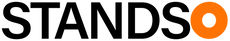


 Your Privacy Choices
Your Privacy Choices